Windows 7 ultimate sp1 + office 2013 pro plus
Rs.795
Combo bundle pack of Windows 7 ultimate sp1+ Office 2013 pro plus
Product keys with the download links
Quick email delivery
Full support
Quick activation keys
Description
Windows 7 ultimate sp1 + Office 2013 pro plus
Combo pack of windows 7 ultimate sp1 and office for window 7
2 keys, 1 key for each software
Product keys with the download links
- Introduction to Windows 7 Ultimate SP1 + Office for Windows 7
- Benefits of Windows 7 Ultimate SP1
- Enhanced Performance
- Improved Security
- Compatibility with Legacy Applications
- Overview of Office for Windows 7
- Features and Tools
- Integration with Windows 7
- Installation Process
- System Requirements
- Step-by-step Installation Guide
- How to Activate Windows 7 Ultimate SP1 and Office
- Compatibility and Updates
- Compatibility with Hardware and Software
- Regular Updates and Support
- Tips for Optimizing Performance
- Disk Cleanup
- Disabling Unnecessary Services
- Defragmentation
- Troubleshooting Common Issues
- Activation Problems
- Software Compatibility Issues
- Performance Troubleshooting
- Conclusion
Introduction to Windows 7 Ultimate SP1 + Office for Windows 7
In today’s digital age, having an operating system and productivity suite that meet your needs is crucial for efficiency and security. Windows 7 Ultimate SP1, combined with Office for Windows 7, offers users a comprehensive solution for their computing needs. Let’s delve into the benefits and features of these powerful software packages.
Benefits of Windows 7 Ultimate SP1
Enhanced Performance
Windows 7 Ultimate SP1 is known for its stability and performance improvements over previous versions. It offers faster boot times, smoother multitasking, and overall better responsiveness, making it an ideal choice for both home and business users.
Improved Security
Security is paramount in today’s online landscape, and Windows 7 Ultimate SP1 delivers robust security features to protect your data and privacy. With built-in firewall, antivirus, and anti-malware capabilities, users can browse the web and use applications with confidence.
Compatibility with Legacy Applications
One of the standout features of Windows 7 Ultimate SP1 is its compatibility with legacy applications. Whether you’re running older software or hardware, Windows 7 ensures smooth operation without compromising on performance or security.
Overview of Office for Windows 7
Office for Windows 7 includes a suite of productivity tools such as Word, Excel, PowerPoint, and Outlook. With a user-friendly interface and powerful features, Office for Windows 7 is indispensable for professionals, students, and home users alike.
Features and Tools
Office for Windows 7 offers a plethora of features and tools to streamline your workflow and enhance productivity. From advanced formatting options in Word to complex data analysis in Excel, Office has everything you need to create, collaborate, and communicate effectively.
Integration with Windows 7
Office for Windows 7 seamlessly integrates with the Windows 7 operating system, providing a cohesive user experience. Whether you’re opening a document from your desktop or sending an email from Outlook, Office and Windows 7 work hand in hand to ensure smooth operation.
Installation Process
Installing Windows 7 Ultimate SP1 and Office for Windows 7 is a straightforward process, but it’s important to ensure your system meets the necessary requirements.
System Requirements
Before installing Windows 7 Ultimate SP1 and Office, make sure your system meets the minimum hardware requirements. This includes sufficient disk space, RAM, and processor speed to ensure optimal performance.
Step-by-step Installation Guide
Follow these steps to install Windows 7 Ultimate SP1 and Office for Windows 7:
- Insert the installation disc or USB drive into your computer.
- Boot from the installation media and follow the on-screen prompts to begin the installation process.
- Choose your preferred language, time and currency format, and keyboard input method.
- Select the installation type (e.g., upgrade or custom) and follow the instructions to complete the installation.
- Once Windows 7 is installed, insert the Office installation disc or download the installer from the Microsoft website.
- Follow the on-screen prompts to install Office and activate your product key when prompted.
How to Activate Windows 7 Ultimate SP1 and Office 2013 pro plus
Activation is required to unlock the full features and functionality of Windows 7 Ultimate SP1 and Office for Windows 7. Follow these steps to activate your software:
- Open the Start menu and right-click on “Computer.”
- Select “Properties” and click on “Activate Windows now” if Windows is not already activated.
- Follow the on-screen prompts to complete the activation process.
- To activate Office, open any Office application and click on “File” > “Account.”
- Click on “Activate Product” and follow the instructions to enter your product key and activate Office.
Compatibility and Updates
Ensuring compatibility with your hardware and software is essential for a smooth computing experience. Additionally, staying up to date with the latest updates and patches is crucial for security and performance.
Compatibility with Hardware and Software
Windows 7 Ultimate SP1 is compatible with a wide range of hardware and software, but it’s important to check compatibility before upgrading or installing new software. Visit the Microsoft website or consult with your hardware manufacturer for compatibility information.
Regular Updates and Support
Microsoft regularly releases updates and patches for Windows 7 Ultimate SP1 and Office for Windows 7 to address security vulnerabilities and improve performance. Make sure to enable automatic updates to ensure your system is always up to date.
Tips for Optimizing Performance
While Windows 7 Ultimate SP1 offers excellent performance out of the box, there are several tips and tricks you can use to optimize performance even further.
Disk Cleanup
Regularly perform disk cleanup to remove temporary files, cache, and other unnecessary data that can clutter your hard drive and slow down your system.
Disabling Unnecessary Services
Disable unnecessary services and startup programs to reduce system resource usage and improve performance. You can use the System Configuration utility or third-party software to manage startup programs.
Defragmentation
Regularly defragment your hard drive to improve file access times and overall system performance. Windows 7 includes a built-in defragmentation tool that you can use to optimize your drives.

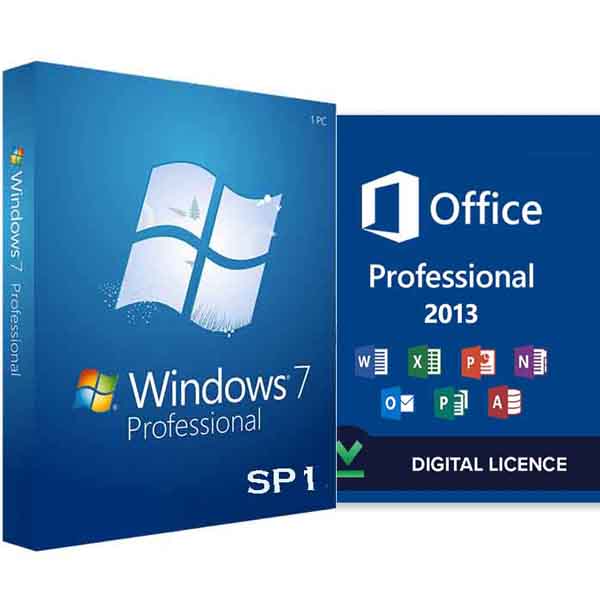
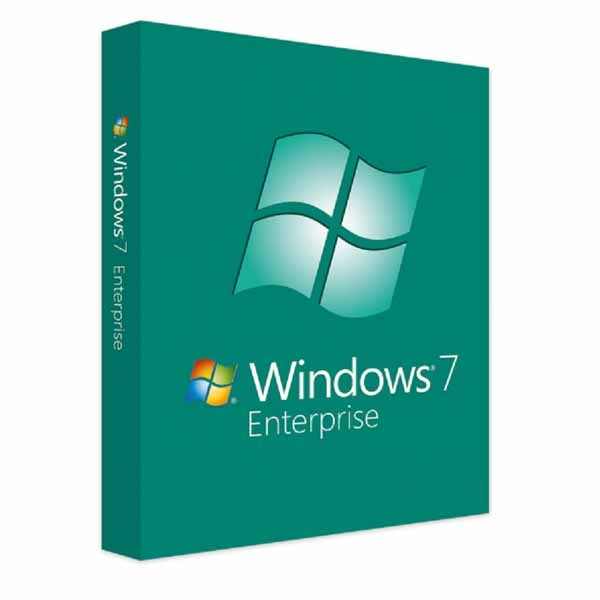

Reviews
There are no reviews yet.